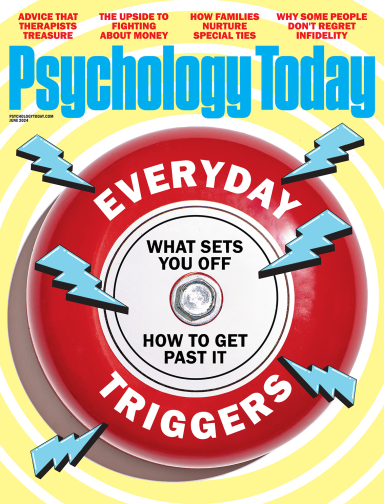Environment
15 Top Tech Tools for Your Career
Low-cost, highly rated software and apps to help your worklife.
Posted June 11, 2018
It was just a year ago that I wrote an article on this topic but there have been enough changes to offer the current crop of top career-enhancing tools. They can ease your search for a career, landing a good job, and succeeding at it.
Multipurpose
Pathsource. Pathsource offers quizzes that may help you understand yourself, what you bring to the table, and want in a job and career. More impressive to me, it offers 2,600 video informational interviews and links to colleges offering preparation for each career, plus a list of careers well-suited to various majors. There’s the usual free trial and then a bunch of low-cost payment options. A year’s membership is just $14 (Apple and Android.)
LinkedIn has long been indispensable for any career-minded person. Everyone knows you need a LinkedIn profile—Many employers require it for job seekers. But LinkedIn is also invaluable for people who don’t anticipate having to look for a job. You can stay current on your field, connect with people for enlightenment and networking, join discussion groups of people in your field, share articles and videos, find fellow alumni of your high school, college, or employer, who live near you.
Many people find the free option good enough but you more easily access and get info on folks (LinkedIn now has 500 million members!) if you pay the $30 a month for a premium membership. That also gets you access to thousands of courses LinkedIn Learning offers.
Glassdoor. Glassdoor offers employees’ take on their employer. Especially for the thousands of employers with dozens or more reviews, Glassdoor is useful in deciding whether it’s worth applying as well as in preparation for interviews. Glassdoor also contains workplace photos for those for whom environment is important. It also offers compensation information for many employers. Plus it offers a large searchable database of job openings. Free: Web, iOS and Android.
Finding your career
Mynextmove.org This may be the premier site for career searchers. You find your career your way:
You describe your dream career in a few words—It then searches descriptions of hundreds of careers to find matching terms. OR
Complete an interests inventory, OR
Simply peruse categorized lists of careers.
Google search. So many “Day in the Life” articles and videos are now available. An easy way to curate them is simply to Google search on the name of the career you’re exploring. Top-listed results are widely viewed and linked-to and so are likely to be useful to you.
The U.S. Department of Labor offers a collection of short, captioned introductions to careers.
Landing the job
Zety To create your resume, you could simply use one of Word’s free templates but UptoWork for $5 for a month (or $15 for the premium, gets you 20 templates instead of 4) is worth it because of the attractive templates, contextual advice, and option for formatting it for uploading to employers’ automated tracking systems (ATS.) Plus, UptoWork has a cover-letter creator.
Job boards. The field is now dominated by Indeed.com, LinkedIn.com, Career Builder, and venerable Monster, which now seems to focus on more entry-level jobs. There may also be a job board specific to your field, most likely housed on or linked to from your professional association’s site. All these sites are accessible on the Web, iOS, and Android.
JibberJobber. How do you keep track of all the jobs you've applied to: which resume you used, what you said to the recruiter, when it's time to follow up? Jibber Jobber, available on the web, iOs and Android.
Salary sites. Five stand out: Indeed.com’s salary search, LinkedIn.com's salary finder, salary.com, payscale.com and the aforementioned glassdoor.com. Some of them charge for “premium” results but you might try spending the few minutes at each site to get the free results and aggregating them. Still not sure, spring for one of the pay ones—$10 to $30.
Toggl. Toggl is still my favorite time-tracker. Just by pressing start and stop and then labeling the time segment, you track how you're spending your day. It’s accessible on your mobile device as well as your computer and integrates with many other programs, for example, Google Calendar, SalesForce, Trello, and Github. The basic version, robust enough for many, is free, the premium is $9 a month.
Speaking coaching
Orai is like having a speech coach in your pocket. It offers lessons, and impressively, speech trackers, which counts your filter words (umm, well, like, stuff, sh*t, whatever.) iOS and Android. $10 a month.
Learning
Udemy offers a wide range of career and personal life courses. I have taught one and so can attest to it requiring a rigorous course development process. My course is Career Success Step by Step and, like all Udemy courses, is inexpensive. They range $20 to $200 and the site often has near-giveaway sales. At this writing, my course is $9.99.
LinkedIn Learning: Thousands of practical courses on business, tech, and creative, available by subscription only: $30 a month or $300 a year.
Udacity: This offers a wide range of tech courses. . No WiFi connection? No problem - you can download videos for offline viewing.