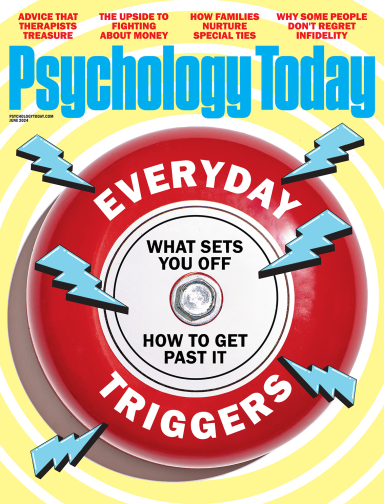Career
Dealing with the Telephone!
I've never liked the telephone, but now I hate it.
Posted May 8, 2013
I don’t deny that the phone is more intimate than email, that the sound of the human voice conveys emotion that the written word can’t, that the immediacy of a back and forth conversation is the closest thing to being there in person.
But now that I have severe hearing loss, I have a very hard time with it. I’ve been roundly criticized by some of my hearing loss peers for my defeatist attitude, and there are many ways people with hearing loss can augment their telephone skills. But for those who have severe hearing loss, as I do, it pays to develop on-line skills.
Those of us with hearing loss have the great advantage of living in the age of email and texting. Critics like Sherry Turkel bemoan the distance that email and texting and life online creates, but for me -- and for many others -- the computer keeps me engaged with the world, with friends, as well as with the academic and research worlds in my field that I'd previously have had to subscribe to dozens of journals to keep up with.
Still, there are situations in which the phone is irreplaceable. And so we do have to learn to adapt.
There are dozens of phones on the market intended for those with hearing loss, as well as many assitive devices, but there's no central clearing house, no way to test the devices outside of buying one and plugging it in at home. What works for one person may not work for another. Hearing loss affects different people in different ways, so do hearing aids, cochlear implants, and assistive devices.
Because of that, I’m going restricts my comments to what works for me.
My cellphone. I have an IPhone 3G. There are various ways I can hear on it:
1.) I can use the telecoil in my hearing aid. I don’t find that works very well with the IPhone, but maybe it's my hearing that's the problem.
2.) I have two different devices that work as a Bluetooth: an ICom, which works with my Phonak hearing aid but not with my implant. And a MyLink/SmartLink FM device, which works with both hearing aid and cochlear implant. I sometimes have trouble getting them to connect to the phone but they work fairly well.
3.) I put the phone on speaker phone, which is usually what I do if I’m at home and the room is quiet.
4.) I take my IPhone to my car, which has Bluetooth. The car is small and compact (a VW Golf) and the sound that comes through the Bluetooth system is very clear, as long as I’m not driving on a highway where the road noise is loud enough to obscure the voice of the caller. Both my IPhone and the car Bluetooth have caller ID, which is very helpful. But in order for caller ID to work, the person’s name has to be in my phone book. Otherwise I'm confused from the get go.
Here’s a call I got in the car the other day:
“Ring, ring.” Hello? “This is Dr. Kdhfgrke/garble calling.” Who? “Dr. Kdhfgrke/garble,” I’m sorry but I can’t hear your name. “Dr. Kdhfgrke/garble, your dermatologist!” Ah. Yes. Now we could go on.
5. I can send and receive texts.
When I used to work in an office, I had a headset. This seemed to convey voices much more clearly than a standard receiver does. Combined with captions (see below) this can be very effective for someone working in an office.
I have a desk phone intended for people with hearing loss. You can turn the volume up. I usually can’t hear even with the volume at maximum. A second problem is that the ring is so loud it practically gives me a heart attack. The third problem is that it’s on my desk and I travel a lot, so I don’t usually give out that number.
What I do with that phone, however, and which is a lifesaver for me, is subscribe to a caption system.
I use ClearCaptions.com. It’s a program on the computer. I sign into the program. Then I type in the number I’m dialing from and the number I’m dialing to, and wait for the desk phone to ring. When I pick it up I hear the ringing at the other end. When the other party answers, whatever he or she says appears in caption form on my laptop.
This system is great for me, because it allows the caption system to travel with me.
There are three other kinds of captioned phones, but in each case the phone itself has the caption display, so it can be used in only one place. I haven’t used any of them so I’m not sure how accurate the captioning is, but here are the brands: Captel, available from www.hamiltoncaptel.com; CaptionCall, available at www.captioncall.com; and the Clarity Ensemble, available at www.harris.com. Each of these requires high speed internet service as well as a regular phone line . One great benefit is that they display voice mail messages. Captioned phones are available free in some areas.
To go back to ClearCaptions for a moment. The service is free. I have never failed to connect with the person I’m calling. I don’t know how to receive calls on ClearCaptions, but that’s my fault. It does have one flaw, which I find kind of lovable. Because it is a computer activated voice recognition system, sometimes what it hears is often far from what was said. Here are a few examples, from my book, "Shouting Won't Help":
The person I call most often on the phone is my mother, who lives at the Preston Health Center.
At the Preston, the person answering the phone says, “Good afternoon. Preston Health Center. This is Laura [or whoever is answering] speaking. How may I help you?”
ClearCaptions hears this as, variously:
“Good afternoon, A Person healthcare. Is the Lord speaking.”
“Good Morning, Oppressive Health Care.”
“Good Morning, Apprentice Health Care. Dolor speaking.”
“Good Morning, Custom Health Center.”
Another call, to Wageworks:
“Good morning, Weight Works.” I ask my question. “Mably chewable wad do some research for you,” the captions say.
I translate this as “May I put you on hold while I do some re- search for you.”
To Vanguard (it happens to be Valentine’s Day): “Thank you for calling Vanguard Flagship services. “You have reached avoids launches the lonely this Tuesday,
February 14. I am at the office today but with my desk Romulan woman.
“If this call records immediate assistance, please press 0 to speak to another colleague at the flagship.”
I could switch captioning systems and probably get one that would be more accurate. But this one is too much fun.
I’d welcome comments from others who have had good luck with assistive telephone devices.
*******
Here's a postscript, written July 12.
Yesterday I made a conference call. It worked. It was thrilling!
My confidence in my ability to use the phone has multiplied exponentially. You can read about it here, on the blog on my web site "Hear Better With Hearing Loss," which is geared more to practical tips than this one is.